Changing the Display Android Like Jelly Bean - As you know, the latest version of Android is 4.1 Jelly Bean, which in this version offers a more interesting look than the previous version. If youre still using Android version 2.x and want to have a look your Android such as Jelly Bean, here are the steps to change it:
The first one you download apps Jelly Bean Launcher by Team Syndicate in Google play here. Once downloaded and then press the home key, then there will be an option. Choose Jelly Bean Launcher and tick the options below. Launcher also provides a choice of wallpaper Jelly Bean, to change wallpapernya, press the menu button and then select the wallpaper and select the Jelly Bean wallpapaer, and select the wallpaper you like. You can also make some icons l ike the one in Jelly Bean, how to press the menu button, select the launcher settings, then select Icon Pack and select Select Icon Pack, and check the Jelly Bean 4.1 Icons.
Next up is changing statusbarnya, I download apps Jelly Bean StatusBar by Team Syndicate on Google Play here. Once installed, open the application Jelly Bean StatusBar, then select the second option ON StatusBar and Accessibility.
The third is to change lockscreennya, install applications Holo Locker by Mobint Software on Google Play here. Once installed open the app Holo Locker and check the Enable Holo Locker.
yuhuuuuuuuuuu ... and now your Android device look like a Jelly Bean. Good try.
The first one you download apps Jelly Bean Launcher by Team Syndicate in Google play here. Once downloaded and then press the home key, then there will be an option. Choose Jelly Bean Launcher and tick the options below. Launcher also provides a choice of wallpaper Jelly Bean, to change wallpapernya, press the menu button and then select the wallpaper and select the Jelly Bean wallpapaer, and select the wallpaper you like. You can also make some icons l ike the one in Jelly Bean, how to press the menu button, select the launcher settings, then select Icon Pack and select Select Icon Pack, and check the Jelly Bean 4.1 Icons.
Next up is changing statusbarnya, I download apps Jelly Bean StatusBar by Team Syndicate on Google Play here. Once installed, open the application Jelly Bean StatusBar, then select the second option ON StatusBar and Accessibility.
The third is to change lockscreennya, install applications Holo Locker by Mobint Software on Google Play here. Once installed open the app Holo Locker and check the Enable Holo Locker.
yuhuuuuuuuuuu ... and now your Android device look like a Jelly Bean. Good try.
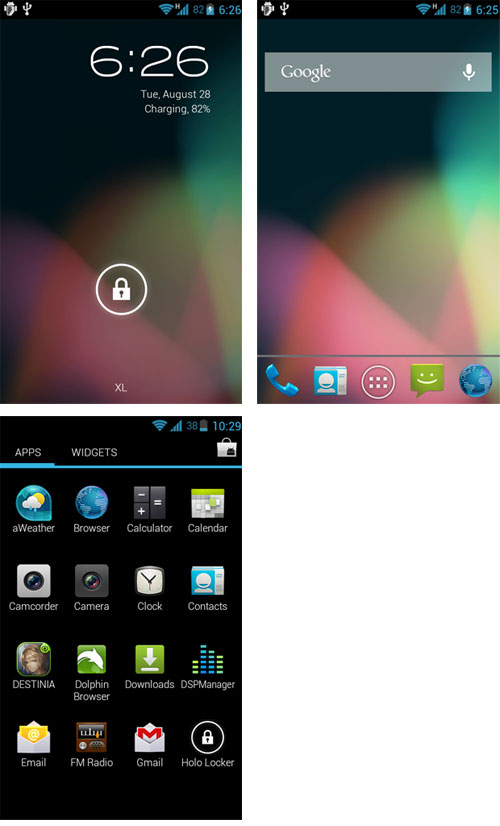
Tidak ada komentar:
Posting Komentar