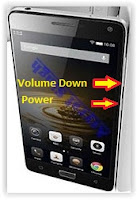A new report out today says Apple will use both Qualcomm and Intel modems for its trio of upcoming iPhones, reprising the strategy it employed last year for the iPhone 7 and 7 Plus. And like last year, this means the company will resort to throttling Qualcomms modems in order to ensure that they perform at the same level as Intels.
While Qualcomm already has a modem that can theoretically reach gigabit LTE speeds (and this is included in the Snapdragon 835 chipset that powers 2017s Android flagships), Intel isnt there yet. Its reportedly working on a modem with similar capabilities, but that part wont be ready in time for the iPhone 8, iPhone 7s, and iPhone 7s Plus that Apple will launch this fall.
Apple doesnt want to depend on just one supplier for such a crucial hardware component, and especially not Qualcomm - with which its embroiled in a lawsuit where it alleges the chip maker is eng aging in monopolistic practices. Apples solution for this entire conundrum is to do what it did last year: throttle Qualcomms higher-performing modems to the same level as what Intels part is able to achieve. Thus there will be no performance difference between iPhones sporting the two parts.
This might however create a marketing issue for Apple. The big US carriers have all promised to make gigabit LTE networks a reality by the end of the year, and when those launch the newest iPhones wont support them. On the other hand, Samsungs Galaxy S8, S8+, and Note8 all will, along with other Android handsets powered by the Snapdragon 835. As the carriers are expected to push this advancement a lot in their ads, Apples image could suffer.
Source
! ( hope useful)